Backlog Review
- jgurley6
- Oct 16, 2021
- 3 min read
Updated: Nov 30, 2021

Backlog is an online project management tool that can be used by project managers and teams to collaborate on projects. It includes many commonly used project management tools to track the progress of projects and make sure everybody knows what they are doing. Features include a board, Gantt chart, Wiki, and a place to upload files. Backlog is free to use for up to ten members, but also has different subscription options that range from $35-$175 a month. For this review, we will be focusing on the free plan.
After you create a Backlog account and select a plan, you will be brought to the Dashboard. From there Backlog prompts you to add users to your organization that you created during the sign up process. Then it will prompt you to create your first project and it shows you how to do it. This is a really neat feature because it allows you to get comfortable with using the software relatively quickly. Backlog is very user friendly, it walks you through everything you need to know to manage your first project.
Adding an Issue
After you go through the initial setup and click on the project you just created, you will then be brought to the home page of that project. The first thing you would want to do is add your user stories to Backlog. Thankfully, Backlog makes it very easy to do so, just click the Add Issue button (I find it weird how user stories are called “Issues” but whatever) and add a subject and a description. From there you can assign the issue to a category, tag yourself as the person that created the issue, and add a due date. You can even upload files with it. It is a lot more detailed than I expected it to be, especially for a free to use software.
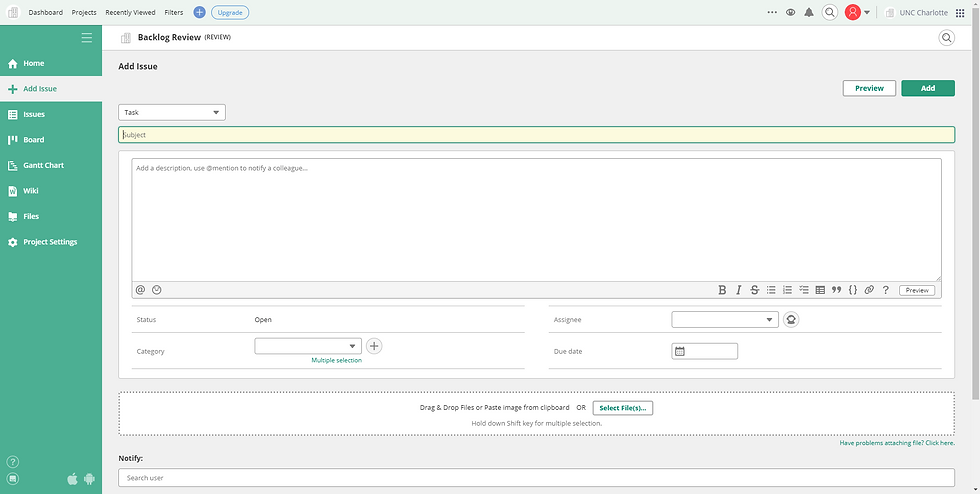
Board
The board feature works very similar to the likes of Trello. In fact, it’s almost an exact copy. When you click on the Board button, you get four columns of issues, similar to Trello: open, in progress, resolved, and closed. The issues listed are the ones that you would’ve created from the Add Issue page. As you would expect, you can drag and drop issues in each column as progress is made on them. You can expand each individual issue to view, edit, or add comments to it. It’s nothing we haven’t seen before, but everything here works just fine.
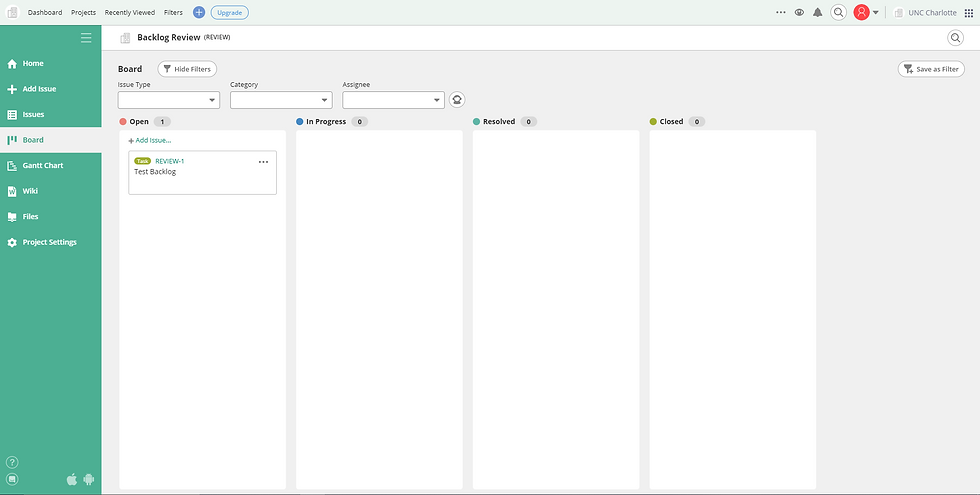
Wiki
The wiki feature is just like a forum. It contains all the standard features you would expect when adding a post, such as page name, the content, and a way to attach files. What I did find really neat was that you can add code directly onto the wiki posts. Otherwise, I feel like using Slack would be a more effective way to communicate with your team members.
Conclusion: Overall Thoughts
Considering this is free to use for up to ten members, what Backlog does offer is pretty decent. However, don’t expect to use anything else besides Issues, the Board, and the Wiki without paying at least $100 a month, which is outrageous. The $35 a month plan only gives you access to more users, projects, and storage, but no additional features. If you do have the money to spend at least $100 a month, you will get access to Gantt charts and Burn Down charts. I would’ve loved to have seen Gantt charts available for free, or even the $35 a month plan. Overall, Backlog seems like a great tool for small and large companies alike. However, small companies with smaller budgets may have to look for alternatives if they want to use something like Gantt charts for a more affordable price (or even free).




Comments